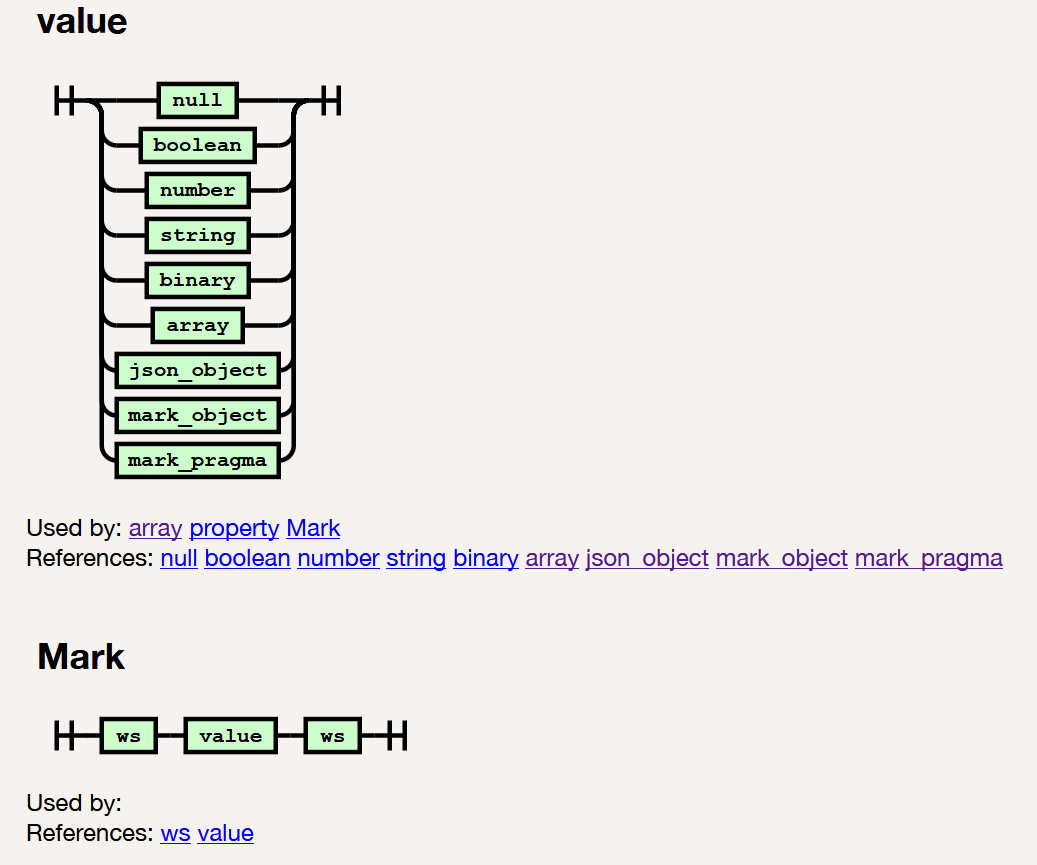Mark syntax is a superset of JSON. The primary extension that Mark makes to JSON is the introduction of a new element notation to support markup data, commonly seen in HTML and XML.
1. Mark Element
Below are the key grammar rules for the new Mark element in BNF notation:
element ::= '<' type_name properties contents '>'
type_name ::= identifier | symbol
(Note: for clarify, whitespace rules are omitted in the grammar above. You can refer to the formal BNF.)
Comparing to a JSON object, a Mark element has two extensions:
- A type name, which corresponds to class name or type name of an object. In JavaScript, that is
obj.constructor.name. In HTML and XML, that’s the element name. - Optional list of content values following the named properties, which corresponds to child nodes in markup documents like HTML and XML.
1.1 Element properties
properties ::= (property ','?)*
property ::= key ':' value
identifier ::= begin_identifier continue_identifier*
begin_identifier ::= [a-zA-Z] | '_' | '$'
continue_identifier ::= begin_identifier | digit | '-' | '.'
- Property key and value can be unquoted if they’re valid identifiers. JS reserved keywords (like
default) are valid unquoted keys in Mark. However, it is recommended that you avoid using JS keywords, or JS and Mark object prototype function names as property keys, as they could cause confusion, inconvenience and even errors (as the underlying functions are overridden). - Property keys and values can be single, double.
- Property keys can be any string except a number, which is reserved for element contents. (This restriction does not apply to JSON properties.)
- Property keys are case-sensitive.
- Property keys must be unique (for both element and map).
- Comma between properties is required, and last property will need to terminate with ‘;’, if there’s following content on the same line.
1.2 Element contents
contents ::= (markup_run ((';' | LF | CRLF) markup_run)*)?
markup_run ::= (string | map | element)+ | other_value
other_value ::= list | array | symbol | number |
datetime | binary | boolean | null
- Unlike HTML or XML, Mark allows all datatypes to be contained in its content.
- Consecutive text values are merged into a single text value.
- If another value immediately follows another value on the same line, ‘;’ is usually required, except the case of consecutive text, map and elements.
2. Other Syntax Extensions to JSON
2.1 Root level
JSON allows only one value at root-level.
Mark allows multiple values at root-level, separated by ‘;’ or line break.
2.2 String
- Strings under Mark can only be double quoted. (Single quoted is for symbol under Mark.)
- Strings can span across multiple lines.
- Unlike JSON string, control characters, like Tab and Line Feed, are allowed in Mark string. Actually, all Unicode characters are allowed in Mark string, just like JS string. Only double-quote (“), and back-slash (\) need to be escaped.
2.3 Symbol
Symbol is a new data type introduced in Mark 1.0.
Syntax wise, it is quite similar to string, except that it is single-quoted. And if the characters matches JS identifier, the single-quote can also be omitted.
2.4 Number
- Numbers can begin or end with a (leading or trailing) decimal point.
- Numbers can include
inf,-inf,nan, and-nan. - Numbers can begin with an explicit plus sign.
- Mark support supports big decimal number. It is a integer or decimal number postfixed with ‘N’ or ‘n’, e.g. 123n. (Note: under current mark.js implementation, only bigint is supported at the moment. We’ll expand the implementation to cover big decimal.)
2.4 Datetime
- Datetime under Mark is ISO 8601 Datetime string quoted in
t'...' T,t, and space' 'are accepted as date time separator.- Note that only are subset of ISO 8601 Datetime format is supported under Mark.
2.5 Binary
- Binary data can be encoded as a sequence of characters delimited by
b'...'. - It can encoded in either hex or base64 encoding.
- Whitespaces are allowed between the encoded characters and are ignored by the parser.
binary ::= hex_binary | base64_binary
hex_binary ::= "b'" '\\x' (hex_char | ws_char)* "'"
base64_binary ::= "b'" '\\64' (base64_char | ws_char)* '='? '='? "'"
2.6 Comments
- Both inline (single-line)
//...and block (multi-line) comments/* ... */are allowed in Mark, similar to those in JS. - One difference is that, Mark block comment can be nested, whereas JS block comment cannot be nested.
3. Full Grammar Specification
The formal grammar specification in BNF is here.
Following the JSON convention, a railroad diagram of the entire grammar is also provided to help you visualize the grammar. You can click on the grammar terms to navigate around. Below is a snapshot of the top-level of the grammar.